Nervecentre V9.0 Help for Users
Creating reports
From Back office > Search, you can search for specific information and create reports. The information available here is similar to the information available in the reporting pages.
You can save any of your searches, and you can use those saved searches.
Read more about creating and using saved searches
If you search for letters, you can fix some problems with the delivery of those letters.
Read more about troubleshooting letter delivery issues
Creating reports on a mobile
You can't do this on a mobile.
Creating reports on a desktop
 Overview of Search
Overview of Search
From Back office > Search, you can search for specific information and create reports.
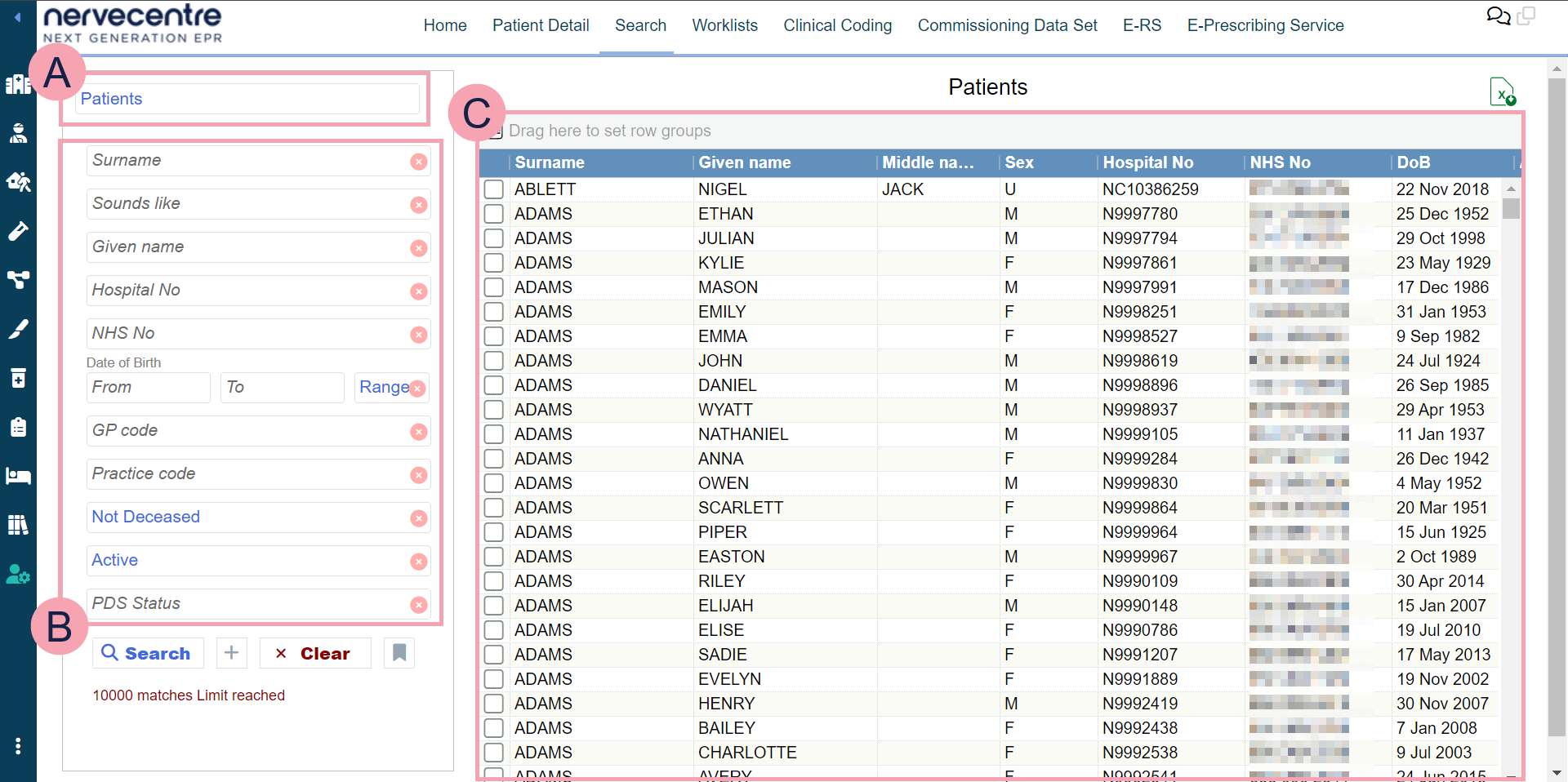
|
|
Select this to choose what you are searching for. Each option has a different list of search criteria. |
|
|
Search criteria available for this search. |
|
Search |
Select to search. |
|
+ |
Select to add more search criteria. |
|
Clear |
Select to clear the search criteria. |
|
|
Select to save your search. You can use and manage your saved searches. |
|
|
A list of items returned by your search. You can filter the information shown. |
|
|
Export the current search results to an .xlsx file. |
 Creating a report
Creating a report
-
From Back office > Search, select Search in the top left corner.
-
From the list, select what you are searching for.
Each option has a different list of search criteria.
-
Enter your search criteria.
To add more search criteria, select +.
-
Select Search.
A list of items returned by your search appears.
Did you find this article helpful? Yes No
Sorry about that. Our help is a work in progress and we welcome any feedback.
Why wasn't this helpful? Please select one reason:
Great!
Thanks for taking the time to give us some feedback.


